- Published on
iMessage Markup and send without saving
- Authors

- Name
- Jenny Kim
Markup and share photos without saving them
💡 Why I made this
It's easy to just draw something on the photo that others shared on some apps. However, when you're using Messages, you can't do this without actually saving the photo.
I didn't want to save random screenshots just to highlight a single line and send it back.
Using the Shortcuts, this can be easily done!
📲 Download
This is the shortcut: Markup and send.
📌 How to use
- Click the photo you want to draw something on.
- Click the bottom left
sharebutton.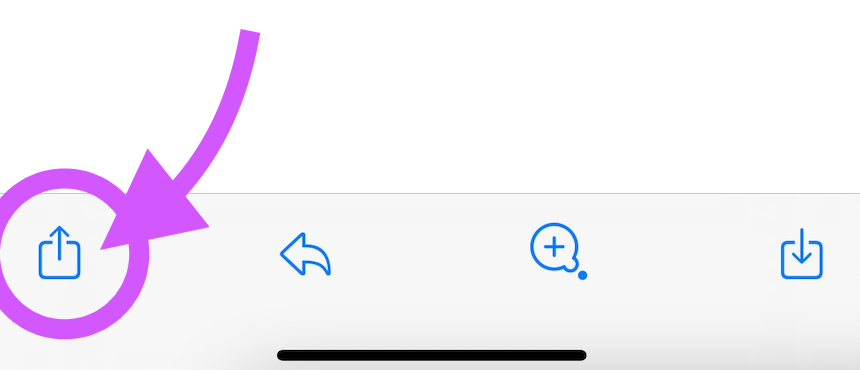
- Scroll down the list and find
Markup and send. - Draw anything on the photo and click
Done. - On the Share Sheet, choose the person you want to share to.
- Done!
🔧 If you want to make it on your own
Create this on Shortcuts.
Receive Images input from Share Sheet
If there's no input:
Continue
Mark up Shortcut Input
Share Markup Result